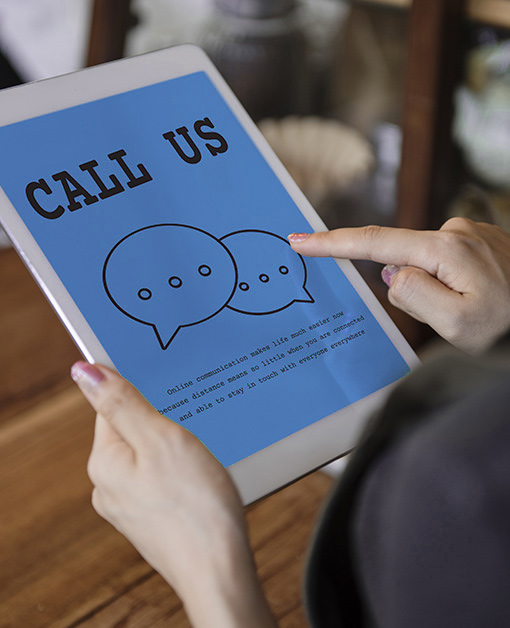Automation Supercharges Microsoft Teams Integration Efficiency
Simplifying Microsoft Teams Integration: How Automation Boosted Efficiency

Project Info
- Industry: IT Solutions
- Technology: ReactJS, Serverless Node.js code with Azure Functions, Azure Function App
- Location: Sydney, New South Wales, Australia
Expertise:
ReactJS, Serverless Node.js code with Azure Functions, PowerShell scripting, Azure Function App, Azure App Service
Solutions and Offerings:
We revolutionized Microsoft Teams integration by automating the once-manual setup, creating a seamless, efficient collaboration environment for enhanced productivity and ease of use.
Introduction:
Our client, an IT solutions provider based in Sydney, Australia, specializes in cloud-based communication services for businesses. They offer a comprehensive Unified Communications as a Service (UCaaS) solution, including calling, messaging, and video capabilities through Microsoft Teams. In this case study, we explore how our team automated the setup process to seamlessly integrate Teams with the client's telecommunication infrastructure.
Client Overview:
Our client provides a powerful cloud-based communication platform, enabling businesses to stay connected with their teams and customers. Their all-in-one UCaaS solution combines calls, messages, and video conferences into one easy-to-use web app.
Let's dive into the technologies used during this project:
ReactJS: ReactJS is a JavaScript library commonly used for building user interfaces (UIs). In this project, ReactJS was employed to create a user-friendly web application. This application was essential for bridging the gap between the client's communication infrastructure and Microsoft Teams. ReactJS provided the tools needed to make the user experience seamless and interactive.
Serverless Node.js code with Azure Functions: This refers to using Node.js, a runtime environment for executing JavaScript, in a serverless context with Azure Functions. Serverless computing allows developers to run code without managing the underlying infrastructure. In this project, Node.js was utilized to develop serverless functions that played a critical role in assigning administrative roles to enterprise applications within Microsoft Teams. These functions interacted with the Teams API and obtained access tokens through the Graph API, streamlining administrative tasks.
PowerShell Scripting: PowerShell is a versatile scripting language and automation framework commonly used in Windows environments. In this project, PowerShell scripting was employed to automate various tasks, including managing licenses and executing specific actions within the Azure environment. PowerShell offered a robust and secure way to automate these processes, ensuring efficiency and reliability.
Azure Function App: Azure Function App is a serverless compute service provided by Microsoft Azure. In this project, Azure Function App was used to securely and efficiently execute PowerShell scripts within the Azure environment. This ensured that automation processes ran smoothly and consistently.
Azure App Service: Azure App Service is a fully managed platform for building, deploying, and scaling web applications. While Azure App Service was used to host the ReactJS web application. This platform simplifies the deployment and management of web applications in the Azure cloud, making it easier to deliver the user interface required for this project.
These technologies were thoughtfully chosen to address the specific challenges presented by the project and played a pivotal role in automating the integration of Microsoft Teams with the client's communication infrastructure, resulting in increased efficiency and streamlined processes. The collaborative use of these technologies allowed the development team to provide effective solutions that met the client's needs.
Challenges Faced:
During this project, we encountered several challenges:
Teams Connectivity: Establishing robust connectivity between the client's existing telecommunication infrastructure and Microsoft Teams proved to be a meticulous process. Ensuring seamless and reliable communication required intricate integration.
License Management: Effectively managing licenses for Microsoft Teams users presented a challenge. This task needed to be executed while adhering to specific requirements, ensuring compliance and proper allocation of licenses.
User Login with Multi-Tenant Enabling users to log in to Microsoft Teams with multiple tenants introduced complexities. Custom authentication mechanisms were necessary to ensure a seamless user experience while accommodating multiple tenant logins.
Enterprise Application Admin Role: Assigning the correct Microsoft Teams admin roles to enterprise applications was a task that demanded custom development and integration with the Microsoft Teams API. Precision was crucial to streamline administrative responsibilities.
PowerShell Script Execution: Executing PowerShell scripts within the Azure App Service environment required meticulous configuration and optimization. Ensuring smooth script execution was essential for the automation processes to run reliably.
These challenges, while demanding, were addressed through strategic solutions to achieve the project's goals effectively.
Solutions Implemented:
To overcome these challenges, we implemented the following solutions:
Teams Connectivity: To address the challenge of establishing robust connectivity between the client's telecommunication infrastructure and Microsoft Teams, we developed a user-friendly ReactJS application. This application leveraged the Graph API, enabling the seamless integration of Teams. As a result, effective communication between systems was achieved.
License Management: We introduced a solution to efficiently manage licenses for Microsoft Teams users. This solution was integrated into the Teams admin portal, ensuring the proper functioning of licenses while maintaining compliance with specific requirements. This step streamlined the allocation and monitoring of licenses.
User Login with Multi-Tenant: To facilitate user logins with multiple tenants in Microsoft Teams, we implemented custom authentication mechanisms. These mechanisms enhanced user flexibility by allowing seamless access to Teams across various tenants. This customization ensured a smooth and flexible user experience.
Enterprise Application Admin Role: For assigning the correct Microsoft Teams admin roles to enterprise applications, we developed a Serverless Node.js code with Azure Functions app. This app seamlessly integrated with the Teams API, enabling efficient assignment of admin roles. This integration streamlined administrative tasks and responsibilities.
PowerShell Script Execution: To automate various tasks, including configuration and optimization, we harnessed the power of Azure Function App. This platform enabled the secure execution of PowerShell scripts within the Azure environment, ensuring efficient automation processes.
These solutions were meticulously designed and implemented to address specific challenges, ultimately leading to the successful automation of Microsoft Teams integration and the enhancement of overall efficiency in the project.
Results Achieved:
Through our solutions, we achieved the following results:
Enhanced Connectivity: Our solutions led to a significant improvement in Teams connectivity. This enhancement facilitated seamless communication between the client's telecommunication infrastructure and Microsoft Teams. As a result, teams within the organization could collaborate and communicate more effectively, leading to increased productivity.
Streamlined License Management: With the implementation of our solutions, the client gained better control over license management for Microsoft Teams users. This streamlining of the license management process ensured that all users had the necessary licenses for their roles and responsibilities. Moreover, compliance requirements were met, reducing the risk of licensing-related issues.
Improved User Experience: Our custom authentication mechanisms allowed users to log in to Microsoft Teams with multiple tenants. This improvement significantly enhanced user flexibility and convenience. Users could seamlessly switch between different tenants, making their experience with Teams more versatile and user-friendly.
Efficient Administration: Assigning the appropriate admin roles to enterprise applications became a more efficient process. Our solutions, particularly the Node.js function app, streamlined the assignment of admin roles within Microsoft Teams. This efficiency reduced the administrative burden on the client's IT team, allowing them to focus on more strategic tasks.
Secure Automation: Our use of Azure Function App ensured the secure execution of PowerShell scripts within the Azure environment. This secure automation process not only saved time but also reduced the risk of errors and security breaches associated with manual script execution. It contributed to a more reliable and secure IT environment.
These outcomes collectively led to increased productivity, reduced administrative overhead, and a more flexible and secure IT environment. The successful automation of Microsoft Teams integration allowed the client to operate more efficiently and effectively, ultimately benefiting their business operations.
Conclusion:
The successful automation of the setup process empowered our client to overcome challenges related to Teams integration. This streamlined deployment not only enhanced efficiency but also empowered clients to complete the process independently. Our expertise and the right technology choices facilitated seamless integration between Microsoft Teams and the client's telecommunication infrastructure, marking a significant step forward for the client's business. Our collaborative team effort ensured a successful outcome for both the IT company and its customers, enabling efficient and integrated communication.
Learn, connect and see how Csharptek is helping some
of the largest companies drive innovation

Azure Migration

Insurance Web App

Industrial Equipment

Ecommerce

Information Security & Automation

Cloud Infrastructure

Ecommerce Mobile App

Intellectual Property CRM

Packaging & Logistics

Developing IT Business
We'd love to hear from you